First You have to download AdventureWorks2017.bak file from the below link
https://docs.microsoft.com/en-us/sql/samples/adventureworks-install-configure?view=sql-server-2017
Then open the SQL Server Management Studio and click on the Database menu and select Restore Database.
https://docs.microsoft.com/en-us/sql/samples/adventureworks-install-configure?view=sql-server-2017
Then open the SQL Server Management Studio and click on the Database menu and select Restore Database.
Then select the Source as Device and Brows the downloaded database backup file as below.
Click Ok.
Click Ok.
Click Ok.
Refresh the Database and you can list the Restored Database.
Thank you !!!!
Restore AdventureWorks2017.bak file into SQL Server 2017
 Reviewed by Pubudu Dewagama
on
10:24:00 AM
Rating:
Reviewed by Pubudu Dewagama
on
10:24:00 AM
Rating:
 Reviewed by Pubudu Dewagama
on
10:24:00 AM
Rating:
Reviewed by Pubudu Dewagama
on
10:24:00 AM
Rating:








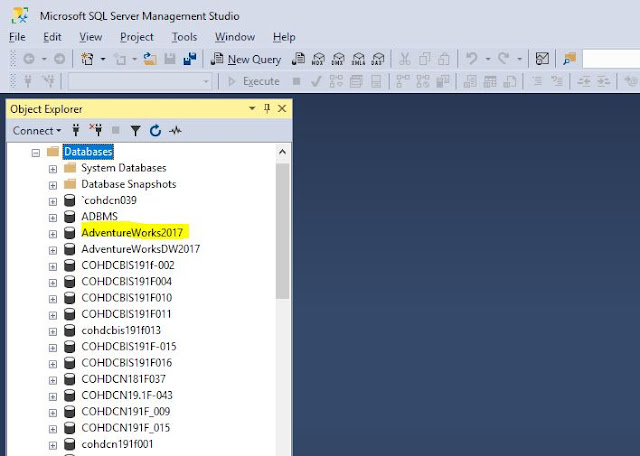

No comments: