First create the SQL server Integration Service project.Then drag and drop the Data flow task into Control Flow.
Create a new OLE DB Connection to connect source table as below.
Test the connection.
Create a new OLE DB Connection to connect Destination table as below.
Test Connection.
Go to the Data flow tab. Drag and drop the OEDB Source and Destination and make a link between them.
Double click on the OLE DB Source and select the connection manager and give the Source table.
Double click on the OLE DB destination. Select the Connection manager and select the destination table.
Go to the mapping tab and link the input and output columns.
Initially there are some records available in the source table but there is no any record in the destination table.
Source table:-
Destination table:-
Then execute the package.
Now you can see the data in the destination table.
Thank you!!!
Create a new OLE DB Connection to connect source table as below.
Test the connection.
Create a new OLE DB Connection to connect Destination table as below.
Test Connection.
Go to the Data flow tab. Drag and drop the OEDB Source and Destination and make a link between them.
Double click on the OLE DB Source and select the connection manager and give the Source table.
Double click on the OLE DB destination. Select the Connection manager and select the destination table.
Go to the mapping tab and link the input and output columns.
Initially there are some records available in the source table but there is no any record in the destination table.
Source table:-
Destination table:-
Then execute the package.
Now you can see the data in the destination table.
Thank you!!!
SQL Server Integration Service (SSIS) 2016 - Loading Data from Table to Table
 Reviewed by Pubudu Dewagama
on
6:11:00 PM
Rating:
Reviewed by Pubudu Dewagama
on
6:11:00 PM
Rating:
 Reviewed by Pubudu Dewagama
on
6:11:00 PM
Rating:
Reviewed by Pubudu Dewagama
on
6:11:00 PM
Rating:


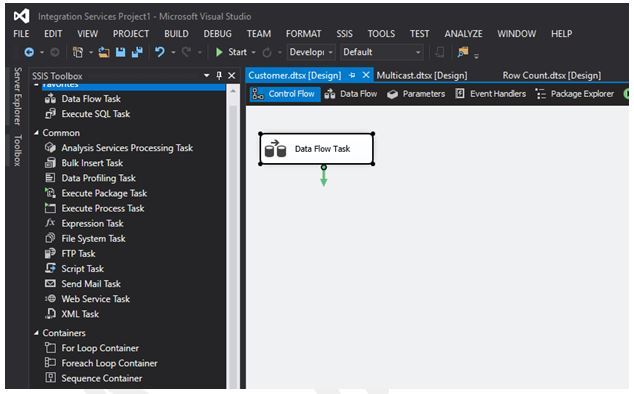













No comments: