First you have to go below link to download sqlite setup.
Link:- https://www.sqlite.org/index.html
Then download below highlighted binary version from the web site.
Create folder called sqlite3 in C drive and extract downloaded setup file into this folder.
Copy the folder path (C:\sqlite3) and add in the path of the environment variables.
Then Open the command prompt (cmd) as System administrator.
type the sqlite3 in the cmd and will see the below output.
It means you have successfully installed SQlite version 3.29.0 on you windows 10 operating system.
Thanks You!!!
Link:- https://www.sqlite.org/index.html
Then download below highlighted binary version from the web site.
Create folder called sqlite3 in C drive and extract downloaded setup file into this folder.
Copy the folder path (C:\sqlite3) and add in the path of the environment variables.
Then Open the command prompt (cmd) as System administrator.
type the sqlite3 in the cmd and will see the below output.
It means you have successfully installed SQlite version 3.29.0 on you windows 10 operating system.
Thanks You!!!
Install SQlite on Window 10
 Reviewed by Pubudu Dewagama
on
8:18:00 AM
Rating:
Reviewed by Pubudu Dewagama
on
8:18:00 AM
Rating:
 Reviewed by Pubudu Dewagama
on
8:18:00 AM
Rating:
Reviewed by Pubudu Dewagama
on
8:18:00 AM
Rating:
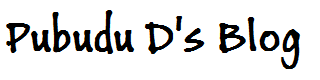








No comments: